Mosh的课程网址
Viewing the History 基本命令:
用 —oneline 查看简略信息,—stat 显示每个文件增删的行数:
1 $ git log --oneline --stat
—patch 查看每个文件具体的内容更改:
1 $ git log --oneline --patch
Filtering the History 用 -3 表示只查看前三条历史commit:
1 2 3 4 5 6 7 8 9 10 11 12 13 14 15 16 17 18 19 20 21 22 23 24 25 $ git log --oneline d7d9bfb (HEAD -> master) refactor file1 d2acf0e Refactor code 9b82d1b Add file1.js 78daaab Delete file1.js 133904b commit file1.ls 0f62ff0 remove all js files fdb7fb6 add data 62416e2 add files fde6777 modified f264740 modified 9ed82f0 Add gitignore 70800e8 Refactor code d6f4cc6 Initial commit 3fd1e3e Remove unused code b184de1 Remove unused code dd03e4e Fix the bug 3b634ca add Lines a787fca add line 568c0fc Initial commit. $ git log --oneline -3 d7d9bfb (HEAD -> master) refactor file1 d2acf0e Refactor code 9b82d1b Add file1.js
用 author 名字过滤:
1 $ git log --oneline --author="Stone"
用时间过滤:
1 2 3 $ git log --oneline --after="2021-04-21" $ git log --oneline --after="yesterday" $ git log --oneline --after="one week ago"
用 commit 时的 message 过滤:
1 2 3 4 5 $ git log --oneline --grep="add" fdb7fb6 add data 62416e2 add files 3b634ca add Lines a787fca add line
用具体更改的内容过滤:
1 2 3 4 5 6 7 8 9 10 11 $ git log --oneline -S"world" --patch 0f62ff0 remove all js files diff --git a/file1.js b/file1.js deleted file mode 100644 index 29887f9..0000000 --- a/file1.js +++ /dev/null @@ -1,3 +0,0 @@ -hello world -sky -sun
根据 ID 选取某区间的 commit 历史:
1 2 3 4 5 6 7 8 9 10 11 12 13 14 15 16 17 18 19 20 21 22 23 24 25 26 27 $ git log --oneline d7d9bfb (HEAD -> master) refactor file1 d2acf0e Refactor code 9b82d1b Add file1.js //----------到此为止-------------- 78daaab Delete file1.js 133904b commit file1.ls 0f62ff0 remove all js files fdb7fb6 add data 62416e2 add files //---------从这上一行往上----------- fde6777 modified f264740 modified 9ed82f0 Add gitignore 70800e8 Refactor code d6f4cc6 Initial commit 3fd1e3e Remove unused code b184de1 Remove unused code dd03e4e Fix the bug 3b634ca add Lines a787fca add line 568c0fc Initial commit. $ git log --oneline 62416e2..9b82d1b 9b82d1b Add file1.js 78daaab Delete file1.js 133904b commit file1.ls 0f62ff0 remove all js files fdb7fb6 add data
查看某个文件的修改 commit 历史:
1 2 3 4 5 6 7 8 9 10 11 $ git log --oneline file1.js d7d9bfb (HEAD -> master) refactor file1 d2acf0e Refactor code 9b82d1b Add file1.js 78daaab Delete file1.js 133904b commit file1.ls 0f62ff0 remove all js files fdb7fb6 add data 62416e2 add files fde6777 modified f264740 modified
如果报错说不清楚,就在文件名之前加—
1 $ git log --oneline -- file1.js
查看该文件的具体内容修改:
1 $ git log --oneline --patch -- file1.js
调整 log 格式
1 $ git log --pretty=format:"%Cgreen%an%Creset committed %h on %cd"
1 2 3 4 5 6 7 8 9 10 11 12 13 14 15 16 17 switch color to greenauthor name reset color commit hash abbreviated commit hash committer date (format respects --date= option)
Creating Aliases 给加格式的 log 命令起个别名:
1 $ git config --global alias.lg "log --pretty=format:'%an committed %h'"
就可以方便地使用啦:
1 2 3 4 5 $ git lg Stone committed d7d9bfb Stone committed d2acf0e Stone committed 9b82d1b Stone committed 78daaab
起别名的另一个例子:
1 2 3 $ git config --global alias.unstage "restore --staged ." $ git unstage
Viewing a Commit 查看详细信息:
1 2 3 4 5 6 7 8 9 10 11 12 13 14 $ git show HEAD~2 commit 9b82d1b30e0ea17c2a63732ede1652f7ad0da29b Author: Stone <masaike@qq.com> Date: Thu Apr 22 19:04:57 2021 +0800 Add file1.js diff --git a/file1.js b/file1.js new file mode 100644 index 0000000..ce01362 --- /dev/null +++ b/file1.js @@ -0,0 +1 @@ +hello
查看该commit版本的某文件的具体内容:
1 2 $ git show HEAD~2:file1.js hello
查看简略信息:
1 2 3 4 5 6 7 8 9 10 11 12 13 14 15 16 17 $ git show HEAD~2 --name-only commit 9b82d1b30e0ea17c2a63732ede1652f7ad0da29b Author: Stone <masaike@qq.com> Date: Thu Apr 22 19:04:57 2021 +0800 Add file1.js file1.js $ git show HEAD~2 --name-status commit 9b82d1b30e0ea17c2a63732ede1652f7ad0da29b Author: Stone <masaike@qq.com> Date: Thu Apr 22 19:04:57 2021 +0800 Add file1.js A file1.js
最后一行的A 表示“added”
Viewing the Changes Across Commits 查看两个commit版本的区别:
1 2 3 4 5 6 7 8 9 $ git diff HEAD~2 HEAD diff --git a/file1.js b/file1.js index ce01362..24defb6 100644 --- a/file1.js +++ b/file1.js @@ -1 +1,2 @@ hello +A new line of code \ No newline at end of file
查看区别的简略信息:
1 2 3 4 5 $ git diff HEAD~2 HEAD --name-only file1.js $ git diff HEAD~2 HEAD --name-status M file1.js
上面代码块的最后一行中的“M”表示“modified”。
查看两个commit版本中某个文件的区别:
1 2 3 4 5 6 7 8 9 $ git diff HEAD~2 HEAD file1.js diff --git a/file1.js b/file1.js index ce01362..24defb6 100644 --- a/file1.js +++ b/file1.js @@ -1 +1,2 @@ hello +A new line of code \ No newline at end of file
Checking Out a Commit LAST表示最近commit,FIRST表示最初commit:
MASTER分支指针指向该分支最近的commit:
master只是其中的一个分支,事实上一个project可能会有许多分支,所以要用HEAD指向当前working的分支:
使用 git checkout 命令之后,HEAD指向指定的commit了:
具体例子:
1 2 3 4 5 6 7 8 9 10 11 12 13 14 15 16 17 18 19 (master)$ git checkout d6f4cc6 Note: switching to 'd6f4cc6' . You are in 'detached HEAD' state. You can look around, make experimental changes and commit them, and you can discard any commits you make in this state without impacting any branches by switching back to a branch. If you want to create a new branch to retain commits you create, you may do so (now or later) by using -c with the switch command . Example: git switch -c <new-branch-name> Or undo this operation with: git switch - Turn off this advice by setting config variable advice.detachedHead to false HEAD is now at d6f4cc6 Initial commit
HEAD指向d6f4cc6而不是master了,所以是’detached HEAD’ state。
1 2 3 4 5 6 7 8 9 10 11 12 13 14 15 16 17 18 19 20 21 22 23 24 25 26 27 28 29 ((d6f4cc6...))$ git log --oneline d6f4cc6 (HEAD) Initial commit 3fd1e3e Remove unused code b184de1 Remove unused code dd03e4e Fix the bug 3b634ca add Lines a787fca add line 568c0fc Initial commit. ((d6f4cc6...))$ git log --oneline --all d7d9bfb (master) refactor file1 d2acf0e Refactor code 9b82d1b Add file1.js 78daaab Delete file1.js 133904b commit file1.ls 0f62ff0 remove all js files fdb7fb6 add data 62416e2 add files fde6777 modified f264740 modified 9ed82f0 Add gitignore 70800e8 Refactor code d6f4cc6 (HEAD) Initial commit 3fd1e3e Remove unused code b184de1 Remove unused code dd03e4e Fix the bug 3b634ca add Lines a787fca add line 568c0fc Initial commit.
此时不能有new commit了,因为如果有new commit:
当HEAD指回master时:
这个new commit再也无法被访问到,就是一个dead commit了。
HEAD指回master:
1 2 3 4 5 ((6f4cc6...))$ git checkout master Previous HEAD position was d6f4cc6 Initial commit Switched to branch 'master' (master)$
Finding Bugs Using Bisect 可以用Bisect查找是哪次commit有bug
1 2 3 4 5 6 7 8 9 10 11 12 13 14 (master)$ git log --oneline --all d7d9bfb (HEAD -> master) refactor file1 d2acf0e Refactor code 9b82d1b Add file1.js 78daaab Delete file1.js 133904b commit file1.ls 0f62ff0 remove all js files fdb7fb6 add data 62416e2 add files fde6777 modified f264740 modified 9ed82f0 Add gitignore 70800e8 Refactor code d6f4cc6 Initial commit
开始。如果当前commit是bad commit,告诉它:
1 2 3 (master)$ git bisect start (master|BISECTING)$ git bisect bad
检查发现最开始的commit是good commit,告诉它:
1 2 3 (master|BISECTING)$ git bisect good d6f4cc6 Bisecting: 5 revisions left to test after this (roughly 3 steps) [fdb7fb6ef27ebfafaa2f7941201c2492c9f9d5ce] add data
说是需要检查5个修改,大概要3个步骤。
可以看到HEAD detach了,指向 good commit 和 bad commit 中间的 commit:
1 2 3 4 5 6 7 8 9 10 11 12 13 14 ((fdb7fb6...)|BISECTING) $ git log --oneline --all d7d9bfb (master, refs/bisect/bad) refactor file1 //---------bad-------- d2acf0e Refactor code 9b82d1b Add file1.js 78daaab Delete file1.js 133904b commit file1.ls 0f62ff0 remove all js files fdb7fb6 (HEAD) add data //---------HEAD-------- 62416e2 add files fde6777 modified f264740 modified 9ed82f0 Add gitignore 70800e8 Refactor code d6f4cc6 (refs/bisect/good-d6f4cc6574d699b11d91e52aa10543baf65c9af3) Initial commit //---------good--------
当前commit是good commit,告诉它:
1 2 3 ((fdb7fb6...)|BISECTING)$ git bisect good Bisecting: 2 revisions left to test after this (roughly 2 steps) [78daaab1d24ce993cbd82ab972cfeb9612369ed8] Delete file1.js
说是还需要检查2个修改,大概要2个步骤。
1 2 3 4 5 6 7 8 9 10 11 12 13 14 ((78daaab...)|BISECTING)$ git log --oneline --all d7d9bfb (master, refs/bisect/bad) refactor file1 //---------bad-------- d2acf0e Refactor code 9b82d1b Add file1.js 78daaab (HEAD) Delete file1.js //---------HEAD-------- 133904b commit file1.ls 0f62ff0 remove all js files fdb7fb6 (refs/bisect/good-fdb7fb6ef27ebfafaa2f7941201c2492c9f9d5ce) add data //---------new good-------- 62416e2 add files fde6777 modified f264740 modified 9ed82f0 Add gitignore 70800e8 Refactor code d6f4cc6 (refs/bisect/good-d6f4cc6574d699b11d91e52aa10543baf65c9af3) Initial commit //---------old good--------
Once again:
1 2 3 4 5 6 7 8 9 10 11 12 13 14 15 16 17 18 ((78daaab...)|BISECTING)$ git bisect good Bisecting: 0 revisions left to test after this (roughly 1 step) [d2acf0efae32ea3ffc555fbfc6e432a656dba66c] Refactor code ((d2acf0e...)|BISECTING)$ git log --oneline --all d7d9bfb (master, refs/bisect/bad) refactor file1 //----------bad-------- d2acf0e (HEAD) Refactor code //---------HEAD-------- 9b82d1b Add file1.js 78daaab (refs/bisect/good-78daaab1d24ce993cbd82ab972cfeb9612369ed8) Delete file1.js //---------new good-------- 133904b commit file1.ls 0f62ff0 remove all js files fdb7fb6 (refs/bisect/good-fdb7fb6ef27ebfafaa2f7941201c2492c9f9d5ce) add data 62416e2 add files fde6777 modified f264740 modified 9ed82f0 Add gitignore 70800e8 Refactor code d6f4cc6 (refs/bisect/good-d6f4cc6574d699b11d91e52aa10543baf65c9af3) Initial commit
Once again:
1 2 3 4 5 6 7 8 9 10 11 12 13 14 15 16 17 18 ((d2acf0e...)|BISECTING)$ git bisect bad Bisecting: 0 revisions left to test after this (roughly 0 steps) [9b82d1b30e0ea17c2a63732ede1652f7ad0da29b] Add file1.js ((9b82d1b...)|BISECTING)$ git log --oneline --all d7d9bfb (master) refactor file1 d2acf0e (refs/bisect/bad) Refactor code 9b82d1b (HEAD) Add file1.js 78daaab (refs/bisect/good-78daaab1d24ce993cbd82ab972cfeb9612369ed8) Delete file1.js 133904b commit file1.ls 0f62ff0 remove all js files fdb7fb6 (refs/bisect/good-fdb7fb6ef27ebfafaa2f7941201c2492c9f9d5ce) add data 62416e2 add files fde6777 modified f264740 modified 9ed82f0 Add gitignore 70800e8 Refactor code d6f4cc6 (refs/bisect/good-d6f4cc6574d699b11d91e52aa10543baf65c9af3) Initial commit
也可以用HEAD:好的,终于找到了:
1 2 3 4 5 6 7 8 9 10 11 ((9b82d1b...)|BISECTING)$ git bisect bad 9b82d1b30e0ea17c2a63732ede1652f7ad0da29b is the first bad commit commit 9b82d1b30e0ea17c2a63732ede1652f7ad0da29b Author: Stone <masaike@qq.com> Date: Thu Apr 22 19:04:57 2021 +0800 Add file1.js file1.js | 1 + 1 file changed, 1 insertion(+) create mode 100644 file1.js
HEAD指回master:
1 2 3 4 5 ((9b82d1b...)|BISECTING)$ git bisect reset Previous HEAD position was 9b82d1b Add file1.js Switched to branch 'master' (master)$
Finding Contributors Using Shortlog 1 2 3 4 5 6 7 8 9 10 11 12 13 14 15 16 17 18 19 20 21 $ git shortlog -n Stone (19): Initial commit. add line add Lines Fix the bug Remove unused code Remove unused code Initial commit Refactor code Add gitignore modified modified add files add data remove all js files commit file1.ls Delete file1.js Add file1.js Refactor code refactor file1
1 2 3 4 5 6 7 8 9 10 11 $ git shortlog -n -s 19 Stone $ git shortlog -n -s -e 19 Stone <masaike@qq.com> $ git shortlog -n -s -e --after="2020-04-21" 19 Stone <masaike@qq.com> $ git shortlog -n -s -e --before="2021-04-22" 12 Stone <masaike@qq.com>
Viewing the History of a File 查看某文件的修改历史(简略信息):
1 2 3 4 $ git log --oneline file1.js d7d9bfb (HEAD -> master) refactor file1 d2acf0e Refactor code 9b82d1b Add file1.js
查看文件修改的状态:
1 2 3 4 5 6 7 8 9 10 $ git log --oneline --stat file1.js d7d9bfb (HEAD -> master) refactor file1 file1.js | 2 +- 1 file changed, 1 insertion(+), 1 deletion(-) d2acf0e Refactor code file1.js | 1 + 1 file changed, 1 insertion(+) 9b82d1b Add file1.js file1.js | 1 + 1 file changed, 1 insertion(+)
具体信息:
1 2 3 4 5 6 7 8 9 10 11 12 13 14 15 16 17 18 19 20 21 22 23 24 25 26 27 $ git log --oneline --patch file1.js d7d9bfb (HEAD -> master) refactor file1 diff --git a/file1.js b/file1.js index 56f593b..24defb6 100644 --- a/file1.js +++ b/file1.js @@ -1,2 +1,2 @@ hello -A new line of code +A new line of code \ No newline at end of file d2acf0e Refactor code diff --git a/file1.js b/file1.js index ce01362..56f593b 100644 --- a/file1.js +++ b/file1.js @@ -1 +1,2 @@ hello +A new line of code 9b82d1b Add file1.js diff --git a/file1.js b/file1.js new file mode 100644 index 0000000..ce01362 --- /dev/null +++ b/file1.js @@ -0,0 +1 @@ +hello
Restoring a Deleted File 不小心删除了文件file1.js:
1 2 3 4 5 6 7 $ git rm file1.js rm 'file1.js' $ git commit -m "Remove file1.js" [master e2ebefd] Remove file1.js 1 file changed, 2 deletions(-) delete mode 100644 file1.js
想恢复它,就从d7d9bfb的commit恢复到本地目录,然后重新commit到仓库:
1 2 3 4 5 6 7 8 9 10 11 12 13 14 15 16 $ git log --oneline -- file1.js e2ebefd (HEAD -> master) Remove file1.js d7d9bfb refactor file1 d2acf0e Refactor code 9b82d1b Add file1.js $ git checkout d7d9bfb file1.js Updated 1 path from 8623496 $ git status -s A file1.js $ git commit -m "Restore file1.js" [master 9328b9b] Restore file1.js 1 file changed, 2 insertions(+) create mode 100644 file1.js
Blaming Find the author of a perticular line (看看是谁写的烂代码):
1 2 3 4 5 $ git blame file1.js 9328b9b8 (Stone 2021-04-23 15:10:50 +0800 1) hello 49019215 (Stone 2021-04-23 15:19:09 +0800 2) A new line of code 49019215 (Stone 2021-04-23 15:19:09 +0800 3) Sky 49019215 (Stone 2021-04-23 15:19:09 +0800 4) Moon
加上-e看邮件:
1 2 3 4 5 $ git blame -e file1.js 9328b9b8 (<masaike@qq.com> 2021-04-23 15:10:50 +0800 1) hello 49019215 (<masaike@qq.com> 2021-04-23 15:19:09 +0800 2) A new line of code 49019215 (<masaike@qq.com> 2021-04-23 15:19:09 +0800 3) Sky 49019215 (<masaike@qq.com> 2021-04-23 15:19:09 +0800 4) Moon
加上-L看某几行:
1 2 3 $ git blame -e -L 1,2 file1.js 9328b9b8 (<masaike@qq.com> 2021-04-23 15:10:50 +0800 1) hello 49019215 (<masaike@qq.com> 2021-04-23 15:19:09 +0800 2) A new line of code
Tagging 给某次commit加个tag(实际上是个指向该commit的指针):
1 2 3 4 5 6 7 $ git log --oneline 4901921 (HEAD -> master) add 2 lines in file1.js 9328b9b (tag: v1.0) Restore file1.js //---------------------------- e2ebefd Remove file1.js d7d9bfb refactor file1 d2acf0e Refactor code 9b82d1b Add file1.js
然后就可以用这个tag表示这个commit了,如:
给当前commit(即MASTER指向的)起个详细的tag:
1 $ git tag -a v1.1 -m "My version 1.1"
查看目前的所有tags:
1 2 3 4 5 6 7 $ git tag v1.0 v1.1 $ git tag -n v1.0 Restore file1.js //-----和commit信息一样----- v1.1 My version 1.1 //------tag信息------------
在此例中,v1.0是个lightweight tag,v1.1是个annotated tag。
annotated tag可以显示更详细的信息:加tag者的信息和commit的信息:
1 2 3 4 5 6 7 8 9 10 11 12 13 14 15 16 17 18 19 20 21 22 23 24 25 $ git show v1.1 tag v1.1 Tagger: Stone <masaike@qq.com> Date: Fri Apr 23 15:27:43 2021 +0800 My version 1.1 commit 490192157cd80c704f4f85e2b2883685e3423f91 (HEAD -> master, tag: v1.1) Author: Stone <masaike@qq.com> Date: Fri Apr 23 15:19:09 2021 +0800 add 2 lines in file1.js diff --git a/file1.js b/file1.js index 24defb6..e27584b 100644 --- a/file1.js +++ b/file1.js @@ -1,2 +1,4 @@ hello -A new line of code \ No newline at end of file +A new line of code +Sky +Moon \ No newline at end of file
删除tag:
1 2 $ git tag -d v1.1 Deleted tag 'v1.1' (was c847e27)
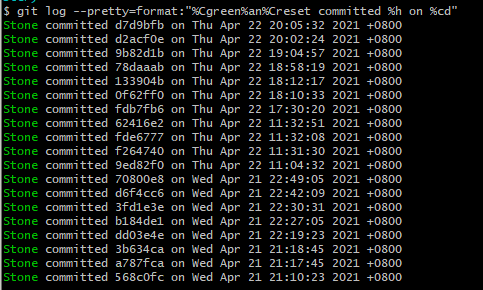
.png)
.png)
.png)
.png)
.png)
.png)